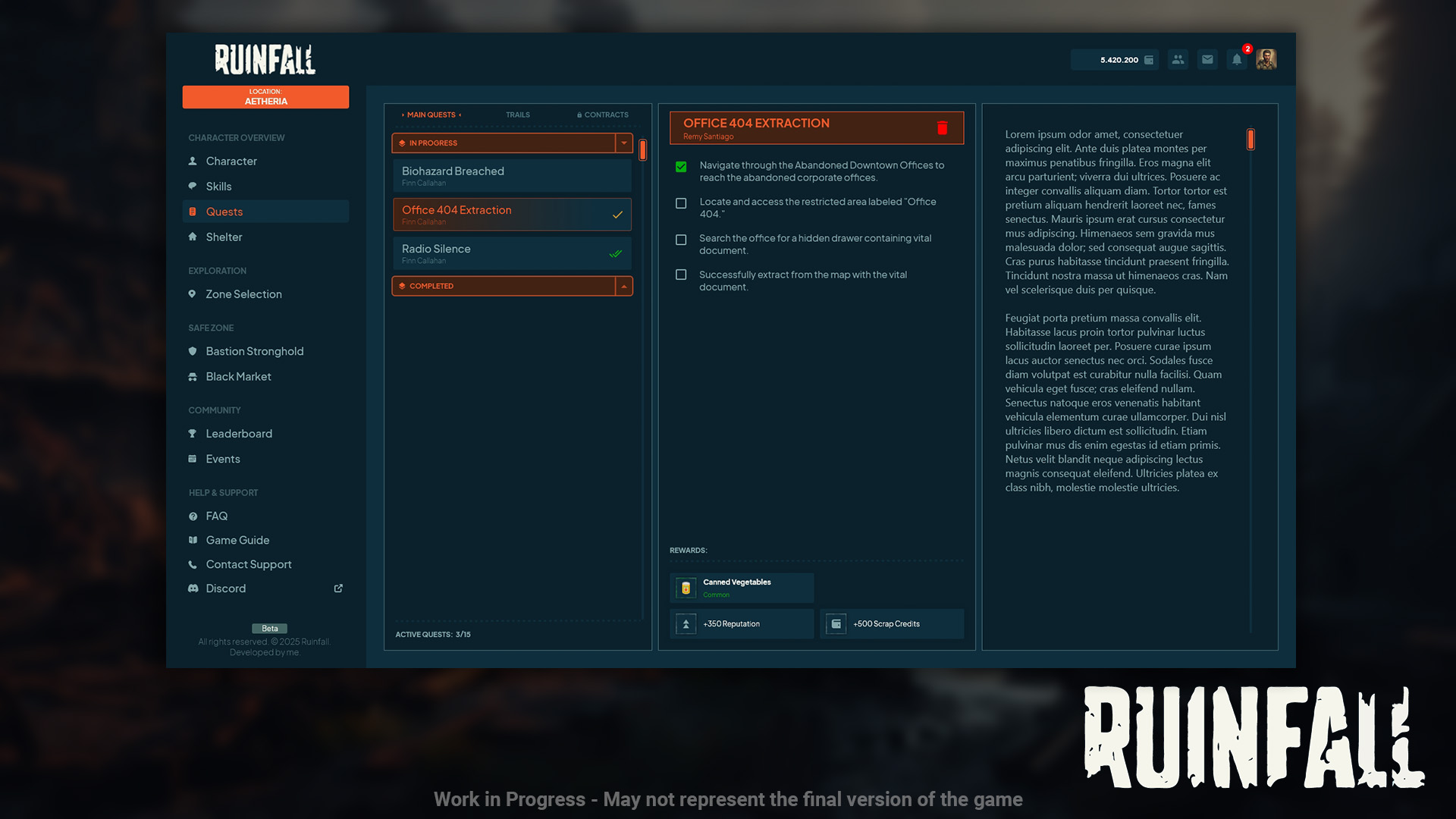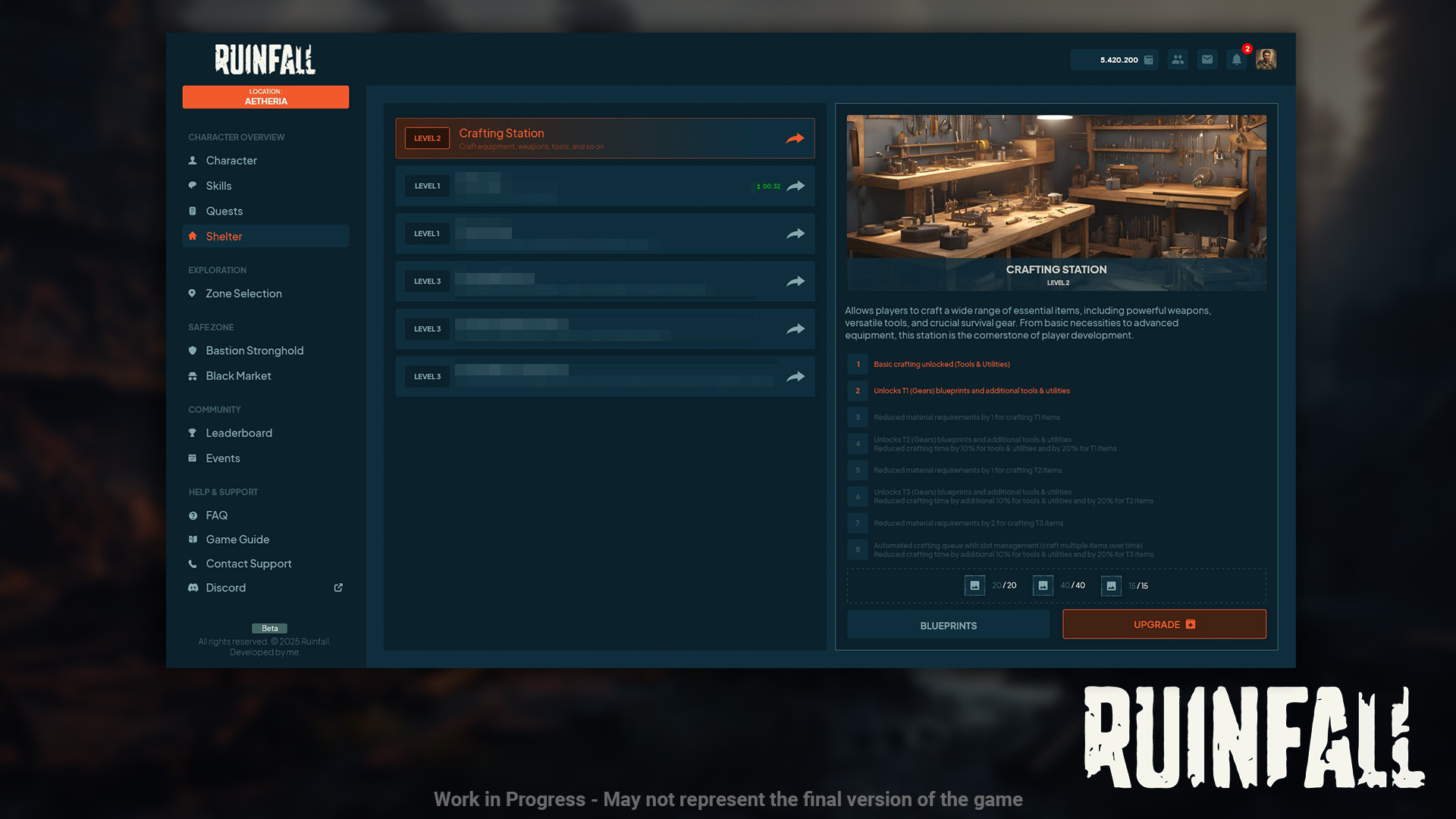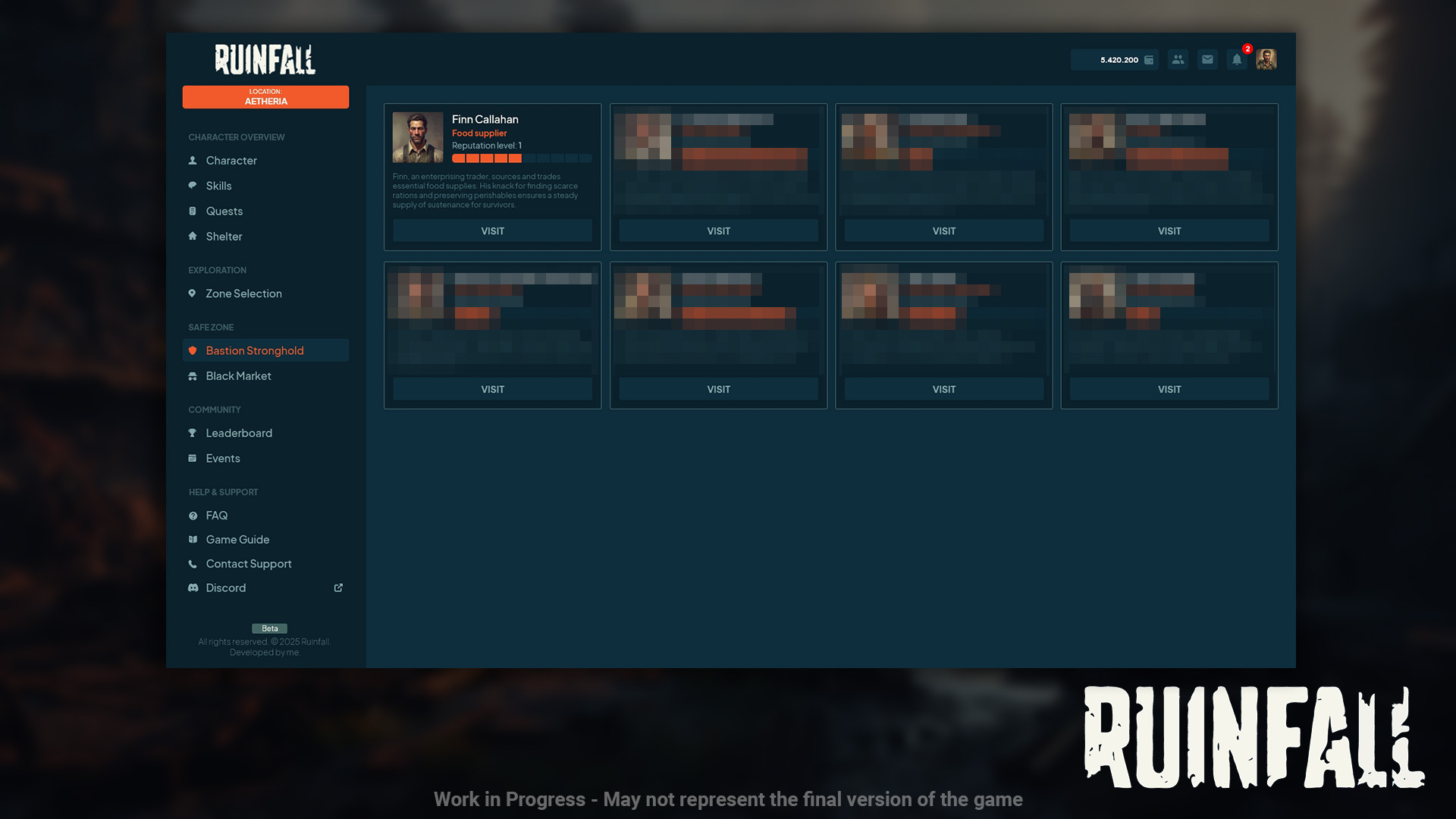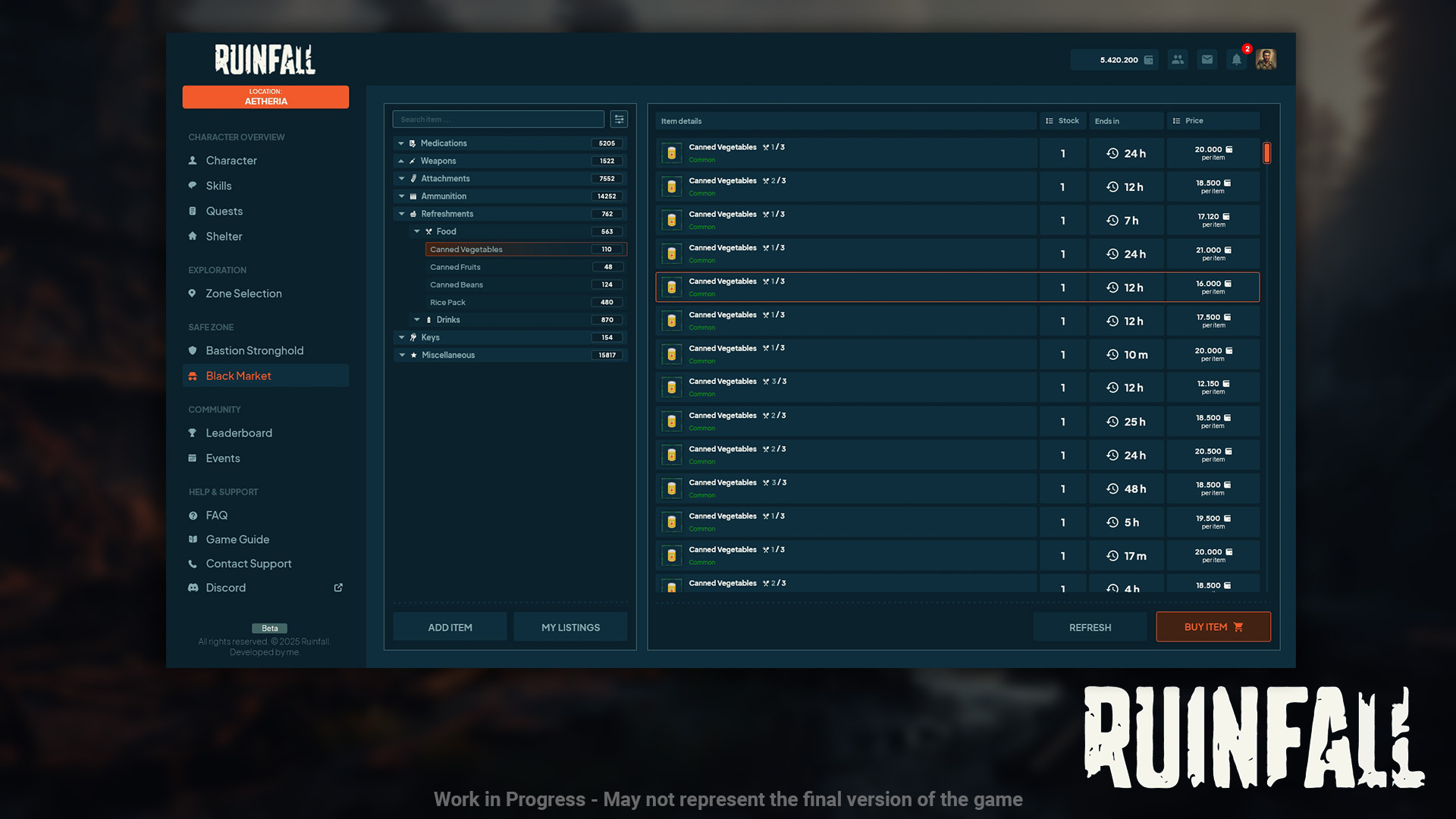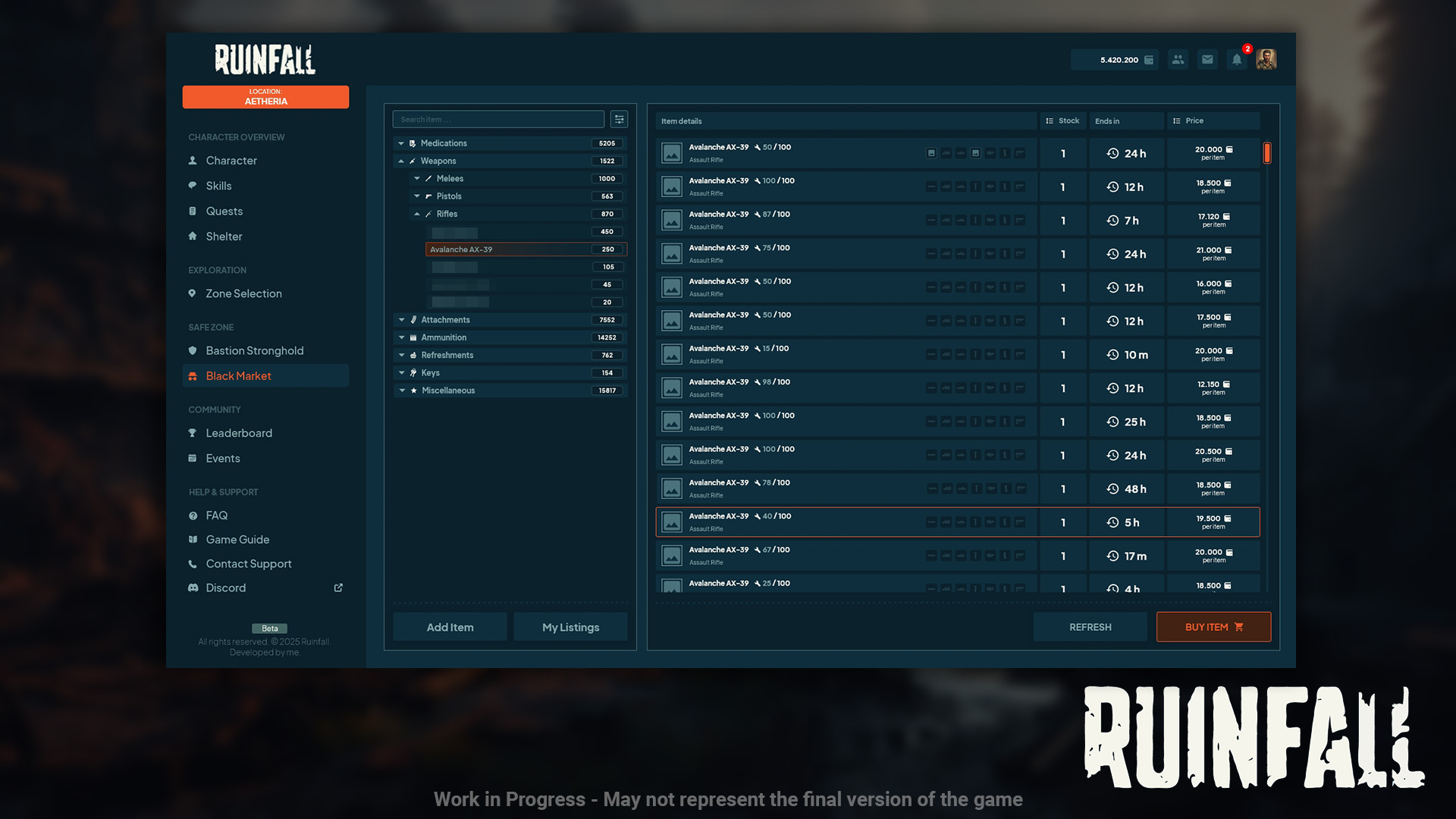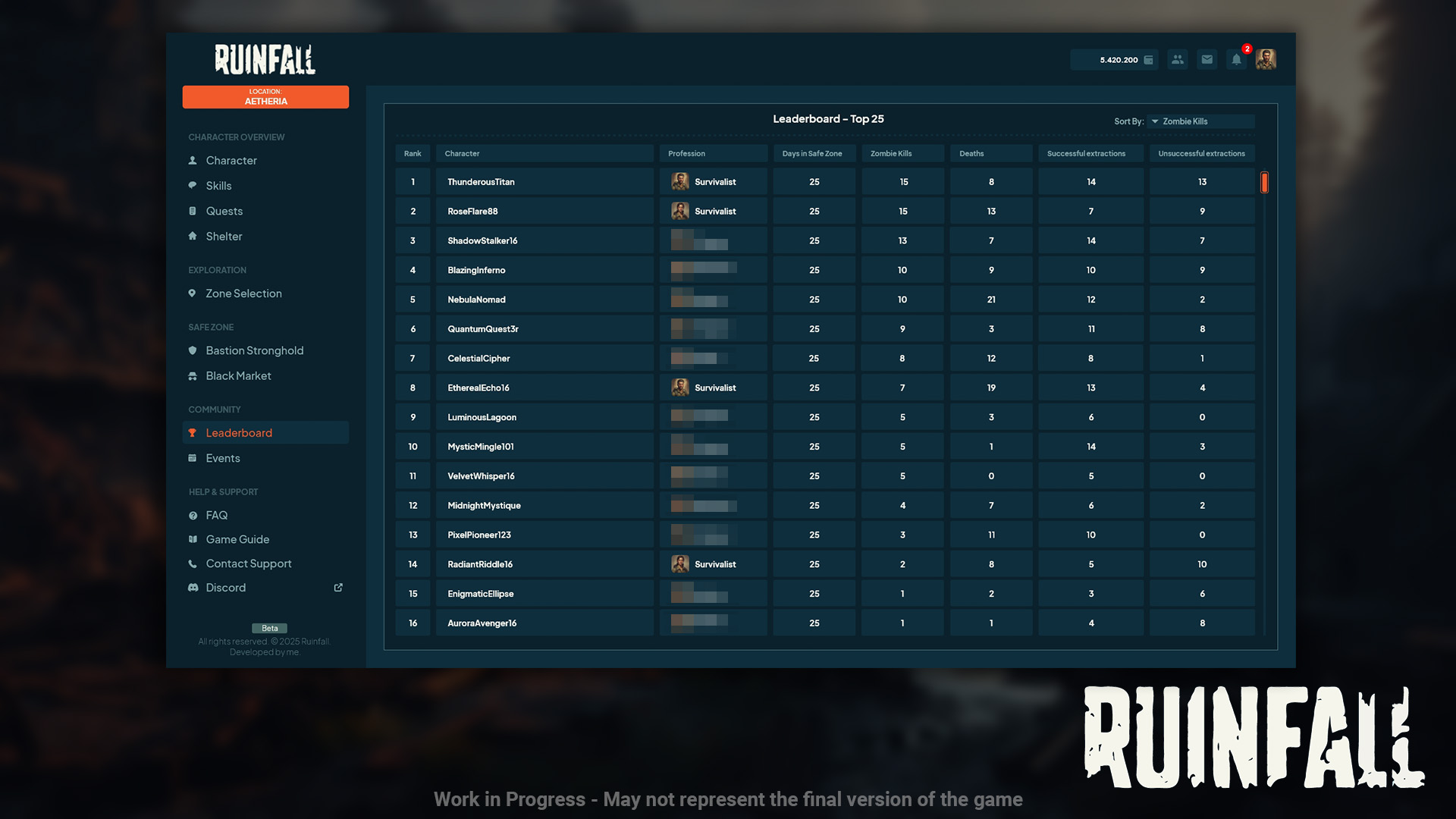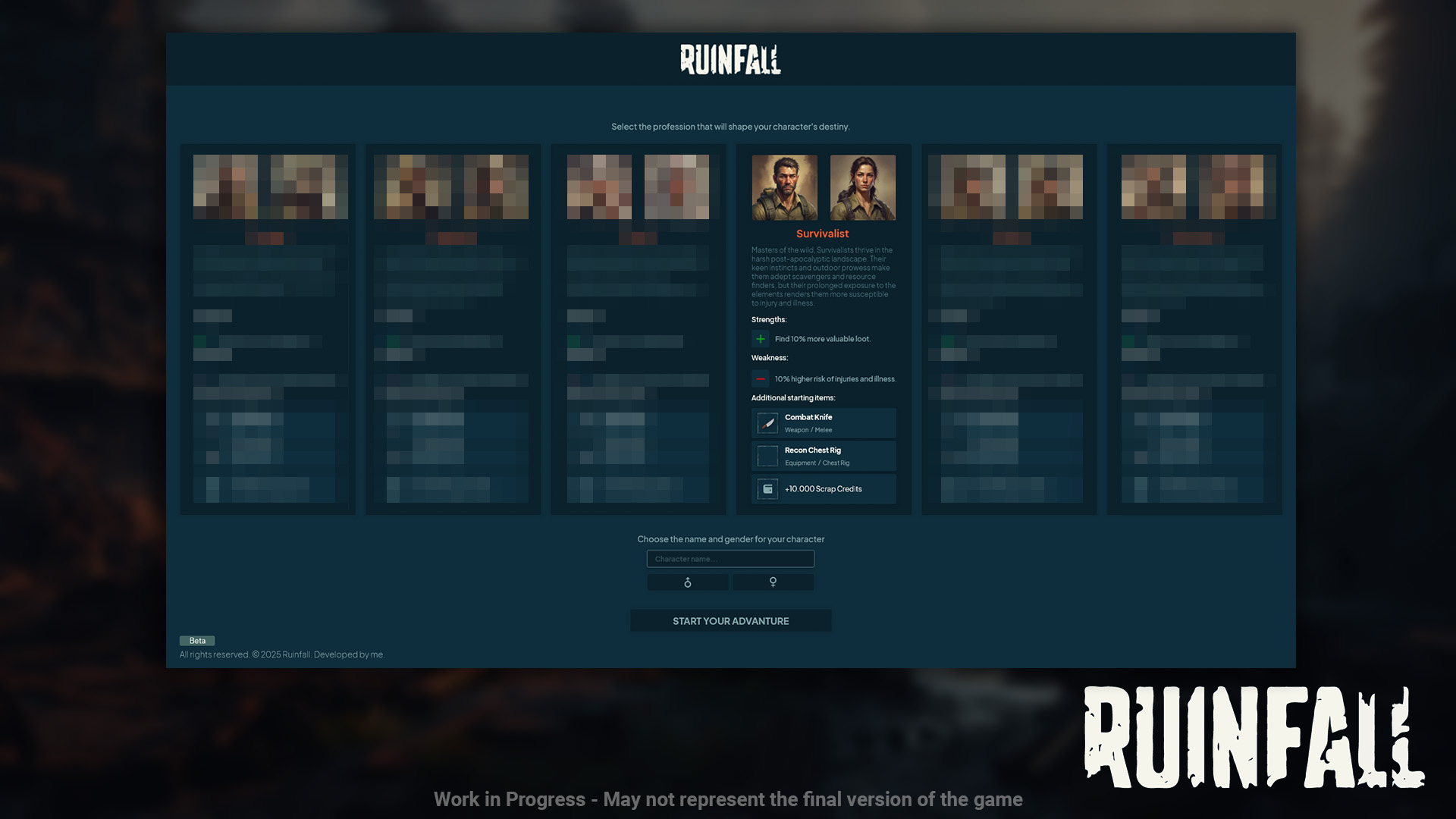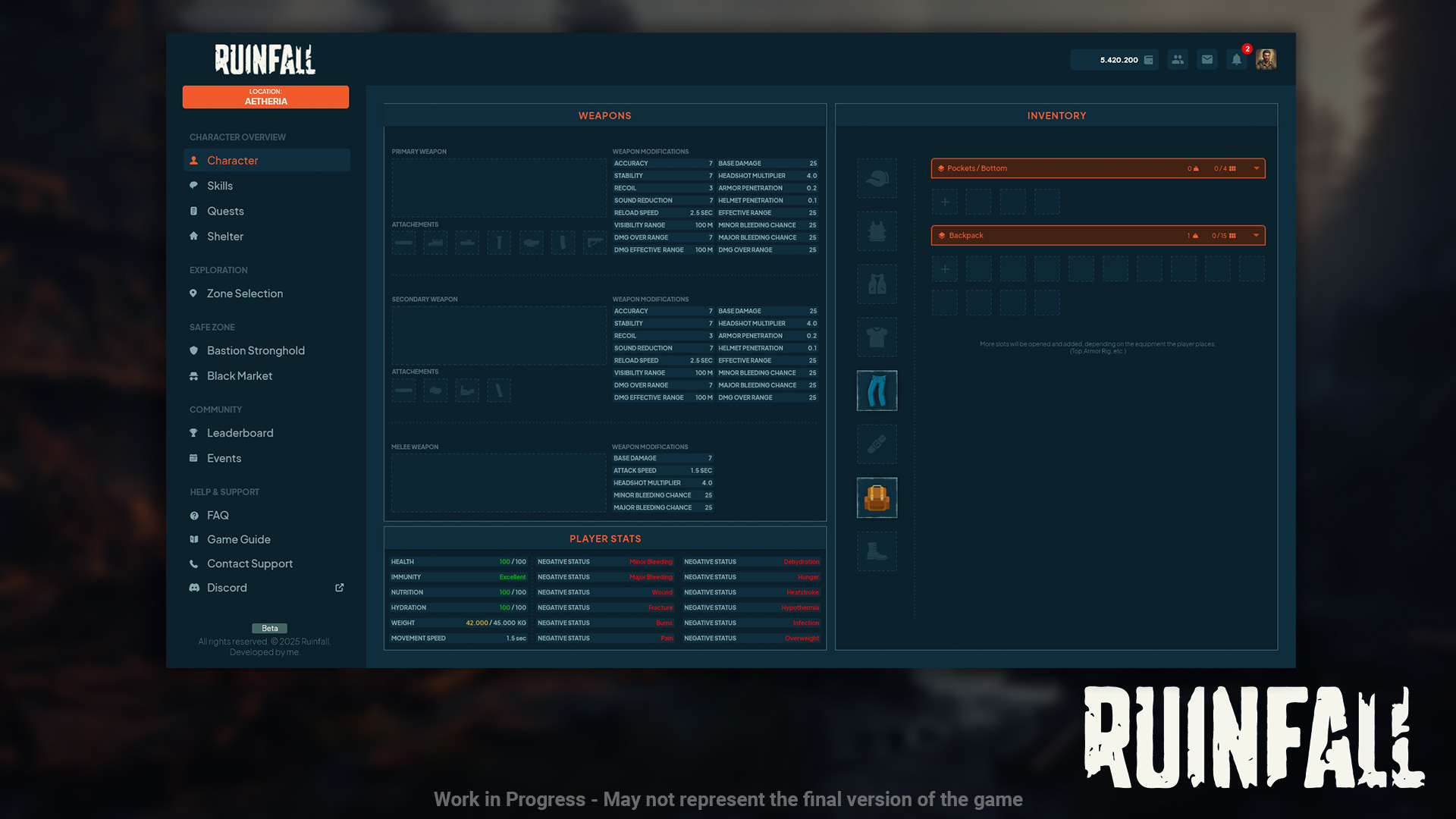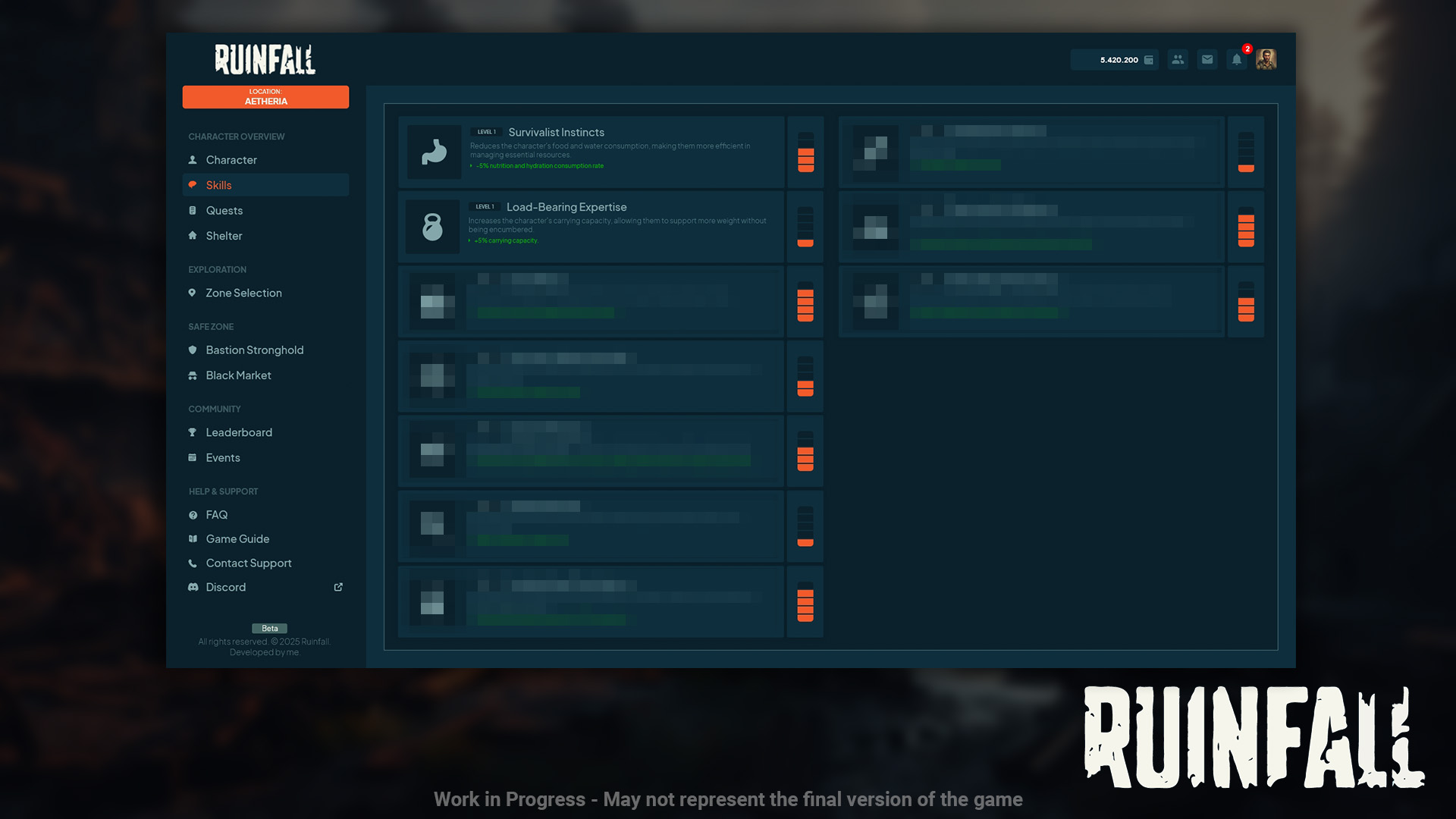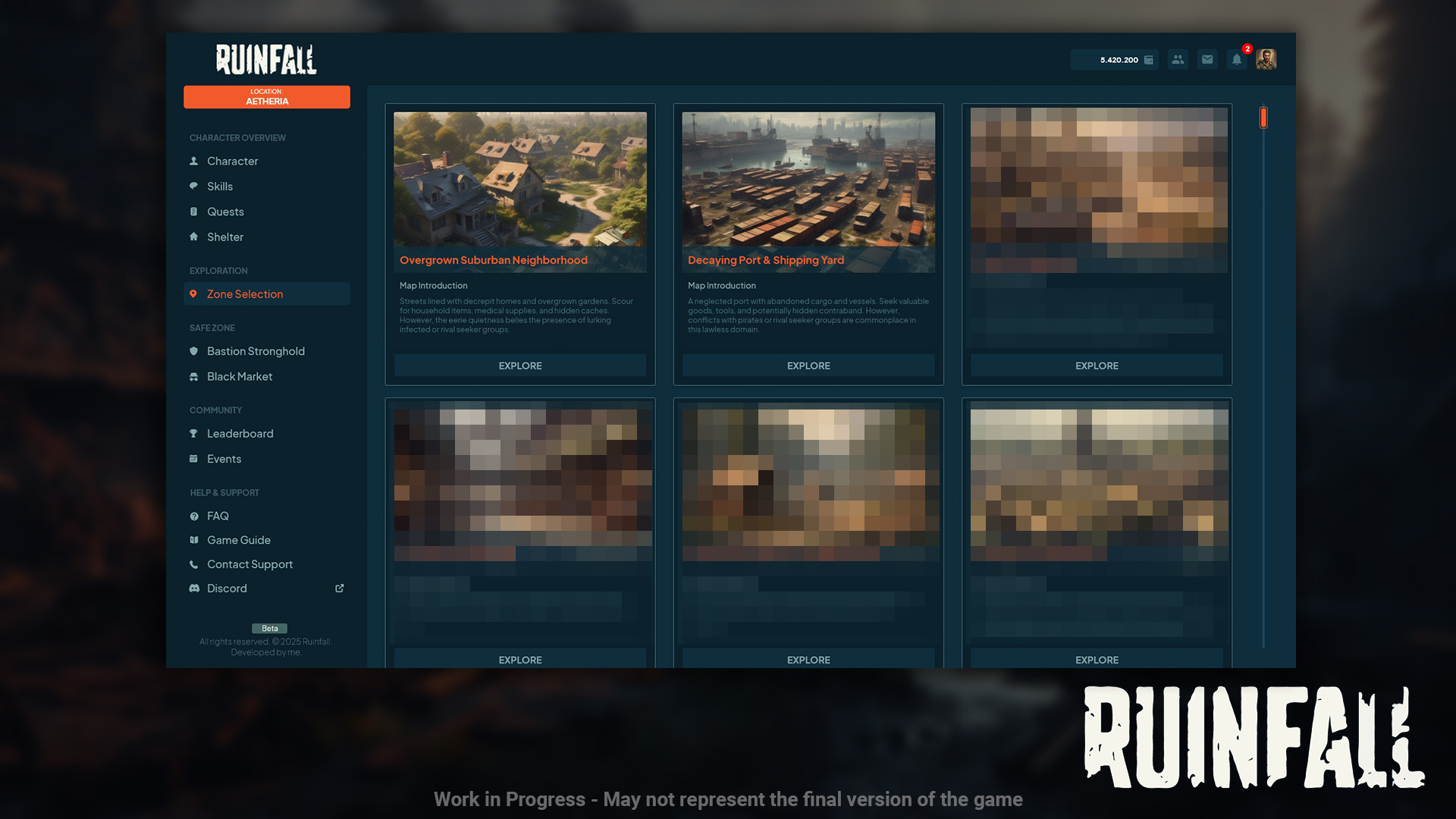After a few tough months, both in my personal life and work, plus working on the game alone, I finally managed to put together a new blog post. There are a lot of new things, along with some changes and improvements to the visuals and features of what was already made.
I want to say a big thanks to everyone who stuck around and kept asking about updates without leaving the Discord. I know it’s been way too long, and I really wish I had posted this sooner. But with my perfectionist nature and so many things on my plate, the delays just kept piling up.
That doesn’t mean I haven’t been working hard, though! So get ready for a long post with plenty of updates—I’d love to hear your thoughts on everything!
Exploration map
I’ll start with one of the trickiest parts so far. I’ve been working on an exploration map for a long time—the Overgrown Suburban Neighborhood, which you can partly see in the image below. This will be the first and only map available for players to test in the prototype version of the game.
As you can tell, the map is still far from finished, even though I’ve been working on it for quite a while. There’s still a lot to add—cars, trees, fences, extraction points, spawn points, and other details, to make exploration feel complete and immersive.
The plan is for players to be able to enter every building, with interiors matching how they look from the outside, so there’s more loot to find. You’ll also be able to loot broken cars and other objects around the map. As I’ve mentioned before, movement will happen on tiles, clearly defining where players can go.
However, it’s still too early to finalize some mechanics since balancing everything has turned out to be much more complicated than expected. The map needs to be fully finished first, but I’m making steady progress!
Quests UI
As you can see in the picture, this is something new that I haven’t shown before, but I’m sure you can guess what it’s about. This is the quest UI design, where players can keep track of what they’re currently doing or what they’ve completed. The picture itself shows an example of a quest (just a placeholder), so you can get an idea of how it’ll all look. Does it seem simple and easy to navigate?
Also, if you take a close look at the UI, you’ll notice two other sections: Trials and Contracts. Any guesses on what these might be?
Shelter UI
Just like with the quests, the shelter is something new I haven’t shown before. This is the UI section for the player’s shelter, where they can build and upgrade different stations. To do this, players will need to gather resources, complete tasks, and fulfill various requirements. Each station unlocks new options or benefits for the player.
For example, in the picture, you can see the crafting station and what the player has unlocked so far, as well as what they can unlock next and what resources are needed to upgrade it.
I don’t want to spoil everything upfront, so some of the stations are blurred out. But I promise that unlocking and upgrading stations will be a challenge, with plenty of tasks to make sure players progress successfully in the game.
One important thing to note about this feature: since the game is PvE, the shelter will never be available for attacks from other players. Even if a PvP option is added in the future, players won’t be able to attack each other’s shelters or ruin their progress. I want players to enjoy the rewards of their hard work without worrying about losing everything.
Safe Zone (Bastion Stronghold) UI
When it comes to the safe zone, I’m showing you one of the NPCs you can meet there. Each one has different functions, quests, reputation, and more things that I’d prefer not to reveal just yet. I won’t go into too much detail now, but maybe in a future post, I’ll dive deeper into some of the NPCs.
In general, the safe zone is a place where players can interact with different NPCs, learn about their stories, take on quests, and build a reputation with them. This reputation will have benefits for the player.
I recommend paying close attention to the NPC reputation, because in my game, the player doesn’t level up their character directly. Instead, reputation will play a huge role. But be careful—reputation can also have negative consequences.
Black Market UI
One of the features I’m most excited about is the Black Market, and you can see what the UI for it would look like in the image below. Since players won’t be able to trade items directly with each other—mainly to avoid scams, item duplication, bots, and other issues—I’ve created the Black Market as an option. In this space, players can buy and sell items to other players without knowing who they are.
The images below show examples of items like weapons and food, so players will be able to easily find exactly what they’re looking for and know what they’re buying.
As I mentioned earlier, to prevent spam and bots, the Black Market won’t be available right from the start. Players will need to reach a certain reputation and meet other requirements before they can access it.
There’s still more to the Black Market that I don’t want to reveal just yet, but I can say that reputation and certain stations in the shelter will be key if you want to have better access to the Black Market.
Character Rankings and Leaderboard UI
I won’t go into too much detail here, since you know what I’m talking about. This UI shows the character rankings, where players can see their current status as well as the status of other players. It’ll help them keep track of who’s playing the most and who’s the best in certain areas of the game.
Character Creation UI
The character creation screen is something new I haven’t shown before. In the image below, you can see the UI for creating a character and choosing a profession. The profession acts like a class for the character, and each one comes with its own perks and downsides, plus additional items to help players start the game with an advantage.
I wanted to keep character creation simple, user-friendly, and easy to understand, so players can quickly find their way around and choose what works best for their playstyle.
As for the rest of the details, I’ve only shown one profession in the image—the “Survivalist” profession—so I don’t spoil anything else about the game or the other professions.
UI Improvements
Items tooltip
In my last post, I showed the basic item tooltip, but this time I’ve upgraded it with a better, more visible design. Now it’s much clearer to see what kind of item it is, its type, and its qualities.
In the image below, you can see an example of how the tooltip for items and frames would look in the game. I won’t go into too much detail here since I think the image speaks for itself. I’ll let you decide which design you prefer—this new one or the old one.
Character Overview UI
I’ve also made some small changes to the character overview UI. Now, the empty fields are much easier to see and tell apart, where things like weapons, clothing, gear, and so on will go. I also added new icons for weapon attachments that I personally created.
This section is still a work in progress. There’s more to be done, like adding quick slots and the storage/stash option, which will make it easier for players to access and transfer items. I want it all to feel well-organized, but since there’s a lot of info to display, I don’t want it to look cluttered or confusing for players. So, I need some time to find the best solution and make adjustments. If you have any ideas on how to improve it, feel free to share!
Skills UI
In the previous post, I showed the skills as a simple idea of how they would look in the UI. But as you can see in the image below, the design has come a long way, and it’s now much clearer and visually better. I tried to keep the design simple while making sure it’s informative enough for players to easily navigate through the skills.
Like with the shelter, I don’t want to reveal too much of the skills just yet. That’ll probably come when I have a playable prototype ready. For now, most of the skills are blurred out, and I’ve left just two visible for you to see how it’ll look in the game.
To give you a quick overview, each skill has around 10 levels, and every level gives a benefit to the player. But it won’t be easy or fast to max out all the skills. It’s going to be a challenge!
Zone Selection (Exploration) UI
When it comes to zone selection, or exploration, I gave it some thought and realized it would be better to simplify things and make it more user-friendly. So, here’s the new UI with updated cards that I designed, which is different from the one I showed in the last post.
There are still some things that need to be added to the UI, but for now, I think I’m heading in the right direction. The goal is to make it easy for players to navigate and recognize everything related to these maps. I also updated the visual images to keep the design consistent with the rest of the game’s visuals.
Asset Creation and AI-Generated Images
When it comes to drawing assets for the game—specifically all the items—I’m currently working on over 500 items planned for the game prototype. Since I’m still handling everything on my own and I’m not yet an expert in digital art, it’s taking a bit longer to create all the assets. So, you might notice that many of the items shown look different from what they will be. Right now, I’m using placeholder items just to show the idea and functionality more easily.
To begin with, I plan to use generic HTML Icons and SVG elements to make the items easier to recognize. As I make more progress with drawing, I’ll gradually replace the placeholders with the real assets. This is a new area of learning for me, and it’s complicated at the start, but I’ll keep improving over time.
Regarding the designs I already have—like the profile icons for professions and NPCs, the map images, and shelter stations—I want to mention that, since I’m working without any budget, I’ve leaned on AI image generators for a small number of them. I create detailed prompts to generate the images and then edit them using design software, so they aren’t entirely AI-generated.
For now, this is a good step for my game, given the zero budget. But, my hope is to replace these AI-generated images with hand-drawn art in the future. I hope you won’t judge the current state too harshly, and I appreciate your understanding as I continue to improve the game!
The Story
One of the things I’m most excited about right now is the story of my game. I’ve been diving deep into the history and events of Aetheria, as well as the backstories and personalities of the NPCs, to provide a strong foundation for everything.
While working on this, I became so involved in it that a friend of mine, who’s a professional in the field (he’s published translations of books, short stories, and more), offered to help with the game’s story. He agreed to be involved in the entire development process, which is fantastic news for me. Having someone with his expertise on board will really help lighten the workload, and I’m honored to have him writing the story for the game.
I’m still unsure exactly how everything will turn out, but I’m grateful he agreed to be a part of it. I’ll keep you updated as things progress!
Game Database Progress
The game database is almost finished, and now I just need to fine-tune a few things. I’d love to show you how big and well-built it looks, but as you know, it’s not a good idea to do that. I just wanted to let you know that I’m working on completing the whole database, and then I’ll start testing everything in practice. Of course, the database will need some changes, balancing, and improvements as I go, but right now, I’m on the right track!
Game Documentation
I’ve written a lot of documentation for the game so far, covering everything from game mechanics to items, professions, skills, crafting, and more. This helps me stay organized as I develop the game, and it will also serve as a clear guide for players to learn the game or find information they need. I update and adjust the documentation almost every day as new things are tested and changed.
Unfortunately, I can’t share the documents with you just yet, but if you have any questions about the game, I’ll do my best to answer them without giving away any spoilers. Once the game is out, all the guides you’ll need will be easy to access!
Behind the Scenes
Just because I haven’t posted updates in a while doesn’t mean I’m not working or that development has stopped. Sometimes I get caught up with other personal commitments, but I’m still working on the game. Besides everything I’ve mentioned already, there’s a lot of other technical stuff happening in the background that needs to be prepared and researched before anything is released. If you’re a developer, you probably know what I mean — some things just can’t be shared yet to keep the game’s secrets intact.
Everything you’ve seen so far is based on some basic calculations, so the values you see in the pictures might change when the game moves into prototype or later stages. A lot of things still need to be tested in practice to find the right balance and adjust the most important values for fair and balanced gameplay.
If you have any questions, feedback, or anything else, feel free to reach out to me on the Discord channel. Your input will help me improve the game and its design. Thanks again to everyone who’s been patiently following the game’s development. I’ll keep working hard, and I’ll see you in the next post!